Tool Bar
This section covers the RPG Power Forge feature : Tool Bar !
Summary
Feature definition
The Tool Bar gives you access to most of the features to make a great RPG game, from importing assets to shipping your game online.
Feature location
The Tool Bar is located on the top side of the Unity Editor window :
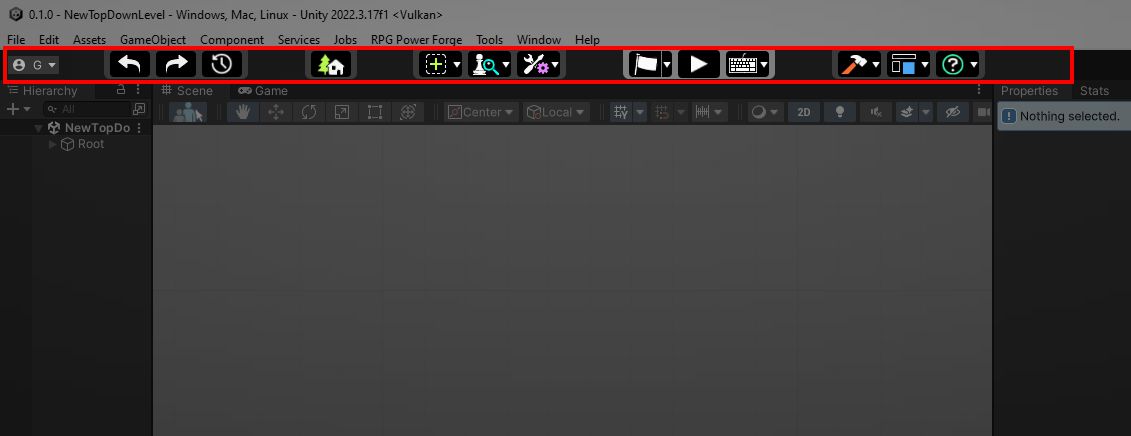
Feature details
Undo / Redo
| Icon | Title | Functionnality |
|---|---|---|
 | Undo | Reverse the last action. |
 | Redo | Reapply the last reversed action. |
 | History | Browse the actions history. |
Assets management
| Icon | Title | Functionnality |
|---|---|---|
 | Asset Picker | Open the Asset Picker window. |
 | Asset creation / import | Main dropdown menu. |
 | Create Actor | Open the Create Actor wizard window. |
 | Create Scene | Open the Create Scene wizard window. |
 | Import Animations | Open the Import Animations wizard window. |
 | Import Props | Open the Import Props wizard window. |
 | Import Tiles | Open the Import Tiles wizard window. |
Game management
| Icon | Title | Functionnality |
|---|---|---|
 | Data | Main dropdown menu. |
 | Properties | Open the Properties window. |
 | Statistics | Open the Statistics window. |
 | Behaviors | Open the Behaviors window. |
Project settings
| Icon | Title | Functionnality |
|---|---|---|
 | Settings | Main dropdown menu. |
 | Database | Open the Database window. |
 | Level Linker | Open the Level Linker window. |
 | Project | Open the Project window. |
 | Localization | Open the Localization window. |
Debug mode
| Icon | Title | Functionnality |
|---|---|---|
 | Markers | Toggle (visible/invisible) + main dropdown menu. |
 | Collisions | Choose color and opacity for the Collision markers. |
 | Triggers | Choose color and opacity for the Trigger markers. |
 | Hit Boxes | Choose color and opacity for the Hit Box markers. |
 | Interactions | Choose color and opacity for the Interaction markers. |
 | Camera Walls | Choose color and opacity for the Camera Wall markers. |
Play and controls
| Icon | Title | Functionnality |
|---|---|---|
 | Play | Play button to run the current Scene. |
 | Controller | Main dropdown menu. |
 | Keyboard | Choose the keyboard to control the Player. |
Build the game
| Icon | Title | Functionnality |
|---|---|---|
 | Build | Main dropdown menu. |
 | Build for PC | Open the Build for PC/Mac/Linux window. |
 | Build for Web | Open the Build for Web window. |
Editor layouts
| Icon | Title | Functionnality |
|---|---|---|
 | Layouts | Main dropdown menu. |
Help and documentation
| Icon | Title | Functionnality |
|---|---|---|
 | Help | Main dropdown menu. |
 | Online documentation | Open the online documentation in your internet browser. |
 | About | Open the About window. |
Did you find this page useful ? Please rate it !


