Status Bar
This section covers the RPG Power Forge feature : Status Bar !
Summary
Feature definition
Feature location
The Status Bar is located at the bottom of each RPG Power Forge window :
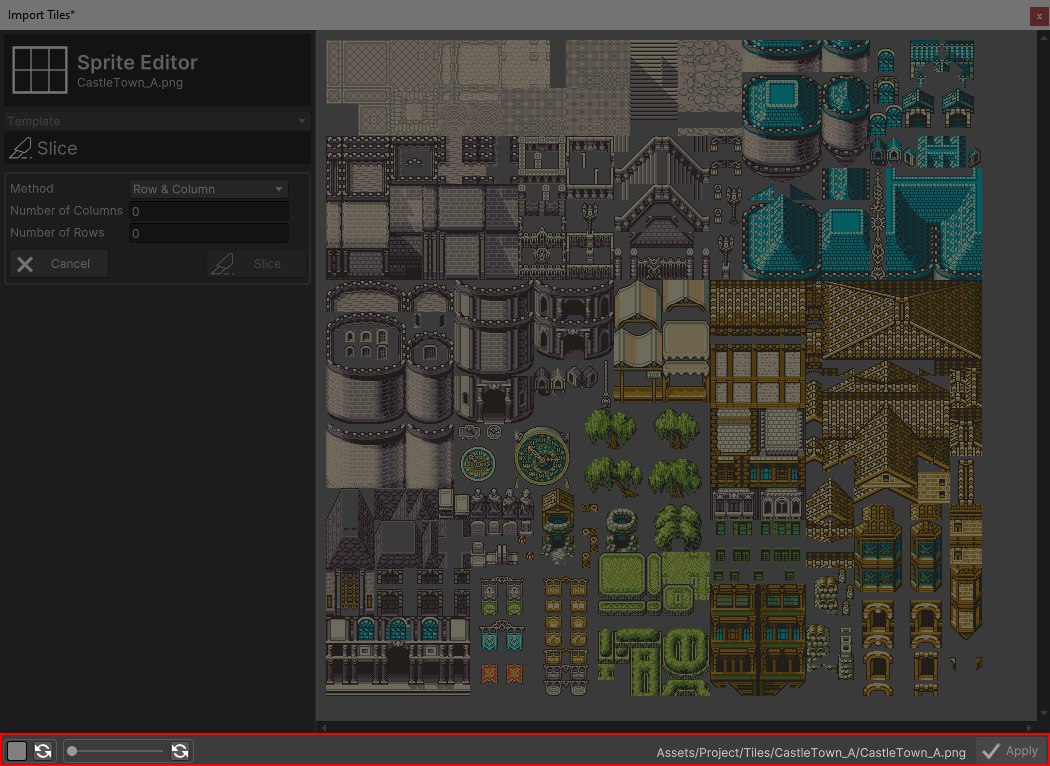
Feature details
| Icon | Title | Functionnality |
|---|---|---|
 | Back | Go back to the previous window (if any). You'll be prompted if you have unsaved changed. |
 | Background color | Edit background color (and revert to default) when you need to have a better contrast on your assets. |
 | Scale view | Scale the assets view (and revert to default) for a closer look. |
 | Apply | Save your modifications and close the window (or go to the next one, if any). |
Did you find this page useful ? Please rate it !


