Scene Connection
This section covers the RPG Power Forge feature : Scene Connection !
Summary
Feature definition
The Scene Connection feature allows you to overview all of your scenes and connect them together through teleport points.
Feature location
From the Tool Bar

Feature overview
The feature has a dedicated window, where you can see all of your Scenes. The example below has 2 Scenes : Outdoor and Indoor.

Each Scene contains a preview of the Scene as well as all of its teleport points. A teleport point is nothing more than a spawn point or a door for example. When you place a teleport point on your Scene, you will see it in the Scene connection window :
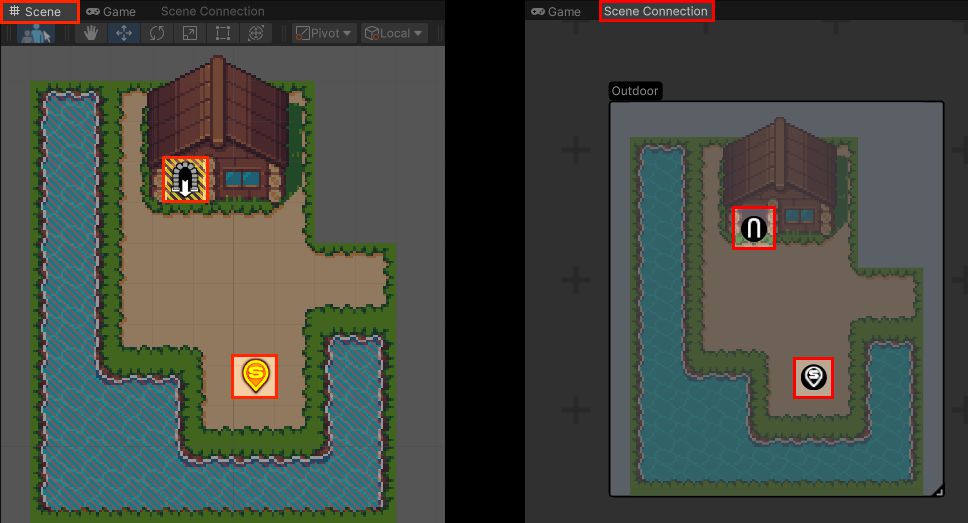
You can connect teleport points together by pressing and holding the left mouse :
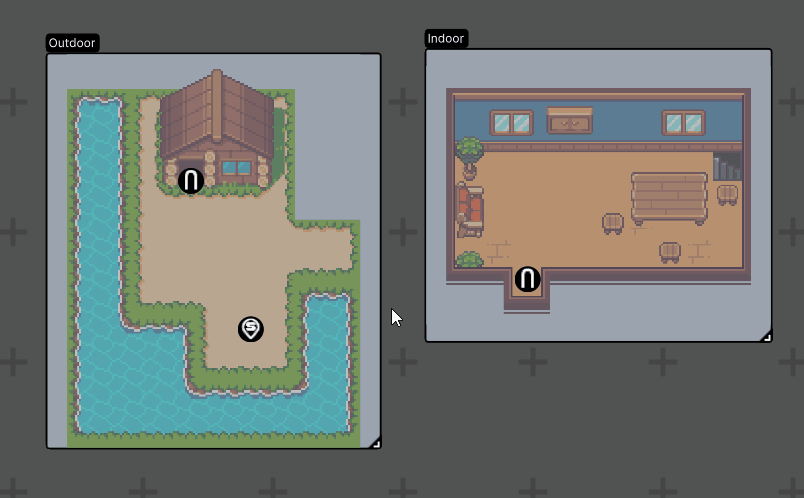
Now your Scenes are connected together, congratulations !
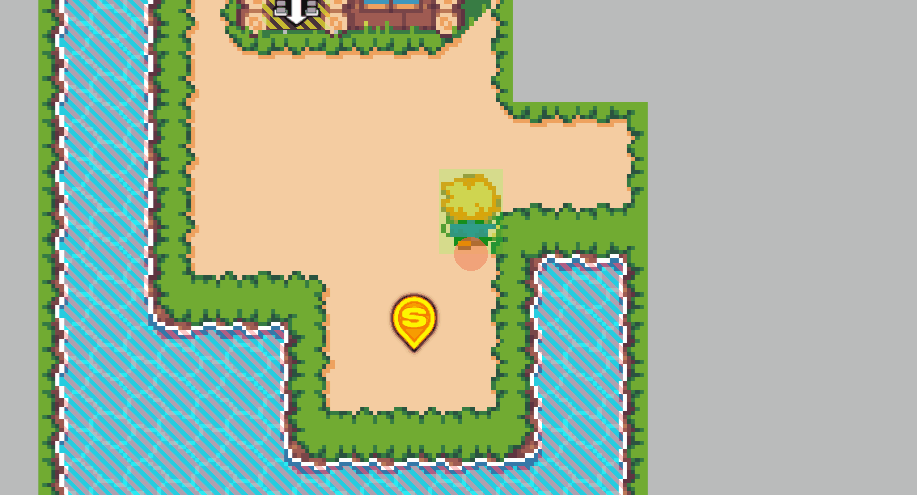
Did you find this page useful ? Please rate it !


