Install UnityUsers find this page very helpful !
This section covers the download and installation process for Unity Hub and Unity Editor.
Summary
Recommendations
| Software | Version |
|---|---|
| Unity Hub | at least 3.8 |
| Unity Editor | at least 2022.3.34f1 |
RPG Power Forge is designed to run with Unity version 2022.3.34f1 and above. This is due to Unity fixing bugs and limitations we've raised during RPG Power Forge development. Do not use an older Unity version.
Install Unity Hub
The Unity Hub is a standalone application that streamlines the way you find, download, and manage your Unity Projects and installations.
Go to the Unity website : unity.com/download. This page will ask you to download the Unity Hub.
Once installed on your computer, launch it. The Unity Hub version is diplayed in the top-left window corner :
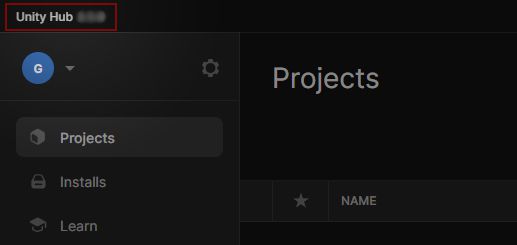
Install Unity Editor
With the Unity Hub installed and opened, select "Installs" :

Then select "Install Editor" :
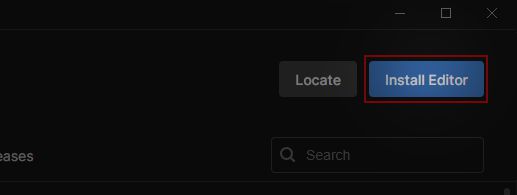
Select Unity 2022.3 (recommended version) :
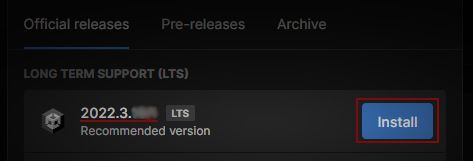
Additional Unity packages
For a greater experience, we recommend to also select the following packages when installing Unity.
You can also skip this section and install packages later on. Jump to Start the Unity installation !
WebGL Build Support (optional)
This package allows Unity to build WebGL projects, which is used to publish games on itch.io. Select the package "WebGL Build Support" :
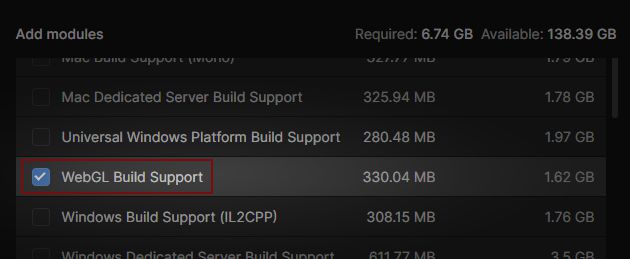
Visual Studio Community (optional)
Visual Studio Community Edition serves as an integrated development environment (IDE) for writing and editing code when working on Unity projects. Select the package "Microsoft Visual Studio Community" :
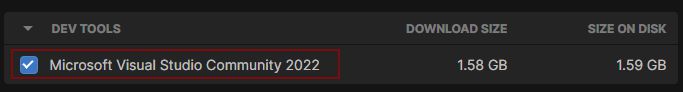
Start the Unity installation
Once you have chosen your packages, select "Install" :
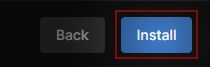
You can now see the download and installation progress in the Unity Hub left panel.
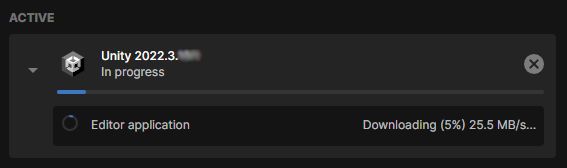
Congratulations
You have the Unity Editor installed on your computer ! You can now download RPG Power Forge here.
Did you find this page useful ? Please rate it !


